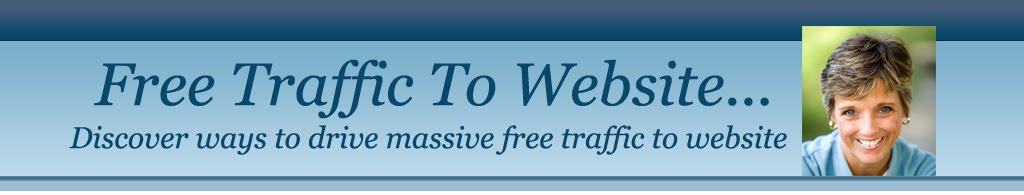The world of the Internet has changed drastically since the days of America Online, and the one true browser. However, in that same amount of time, one thing has remained constant. In order to keep your audience and convert your audience, you need a successful content strategy. Indeed, a good source of content and a good distribution system can be as beneficial as having a good page rank, by working word-of-mouth, or what Generation Y has termed 'virally'. So it remains, as it was in the early days of the internet, all the way to the days of YouTube; Content is King.
However, we seem to have lost our focus on content, and instead, trust in vague systems of traffic generation, and care about ad placement as a means to increase conversion ratios. And yes, a well-placed ad is better than a horribly placed one, but the fact still remains, keyword research and an auto-blogger barely constitutes a content strategy, much less a successful one.
Once you have your content laid out, then you can worry about SEO, Link Exchanges, and the like. But before that, you need compelling, fresh, and new content. And its never cheap. To help you define what you need, I will lay out some simple preproduction steps that you should take when planning your next blog. If you choose to reference this, refer to it as the CE Patrick Method.
Step 1: Define Your Concept
Of course, everyone does this. You usually want a niche concept with fewer readers (but more targeted advertisements), as opposed to a supra blog that has advertisement as varied as its readership. Once you've mapped out where you are, and where your going, you need to begin your preproduction research.
Step 2: Preproduction Research
Another staple for anyone who builds, and/or markets websites, preproduction research includes everything from identifying keywords and click rates, to identifying your competition, and the statistics of your most capable competitors. You should take an objective look here, and remember, the more competition you have for a keyword, the more resources you will need to take a good spot.
Thus, if you have fewer resources to work with, you may want to start Step 1 over again; and keep cycling through concepts until you find one with relatively little competition. However, this is a hard task, and you may never find the market entry point that you'll need to succeed.
You should also gather data on various sources of traffic generation. Price per click for paid advertising, conversion ratios, monthly output, and PR affect of articles, and so forth. If you find a site with complimentary products (meaning both you and he can benefit from a traffic exchange because your traffic will readily buy his, and his will buy yours), then seek him/her out. And remember, in this business, you may have an actual product, you may not. But your primary product is your content.
Step 3: Content Plan
After you've poured over your statistics, you need to develop a content plan. When you do develop this plan, there are two parts of it that you need to pay close attention to. You need to look at content efficiency, and further optimization. After that, you can put together your plan.
Efficiency should always come first. Simply put, your efficiency is how much it costs you to produce the content, versus how much you will gain for the content. You should definitely keep in mind, that this should be evaluated in both the long run, and the short run. If you are doing it right, your blog content will attract more and more people to come read.
So how does one increase efficiency? Firstly, you want good, quality content. You shouldn't ever reproduce, and if you do, you should be adding something of quality to the content. At the very least, you should be able to add distribution to the content. But primarily focus on content that touches topics that few have talked about.
An Example: Near my home there was a supposed haunted house, it is well known in my state, and the mill for many, many urban legends. However, very few people have ever written about it (online especially). I decided to begin writing about it extensively, and the result was that my content during the time that I was writing about it was new, and fresh (I even took pictures of the site); while the visitors clamored to talk to me about the site, and what was going on.
So, I took a topic, that matched the blog I was trying to produce, and turned it into a source of visitation/revenue. This is the best content to write about, any content that is marginally popular, has the potential to balloon, and has very little web-presence.
Other abilities will increase your content quality/value as well. If you have a guest blogger, their name could bring in readers. Staying opinionated and fresh on new emerging topics will generate readers.
As far as optimization goes, that is a little more SEO specific. I would recommend that you don't worry about that unless you truly understand how Page Rank works. My goal to you, if your a new blogger, is to try not to be tangential. If you stick to your topic, you will automatically stick to your keywords (in a natural way), and your PR/SER will benefit from this.
After you've defined your content types and thought about what sort of content will bring in readers, you should move onto an actual content plan. At this point, you should prepare two diagrams which you will print out.
#1: A Weekly Schedule. You will want to know what you need to post, and what blogs you need to update, per day. You should make your initial schedule in Excel, then print out the completed schedule, by day, on landscaped sheets of paper. I would then tape these to the wall of your office. These papers should include anything you will need to do for that week, personally. Weekly or monthly appointments for administrative purposes should be put in your phone.
#2: A Yearly Content Focus Schedule. A simple Calendar, maybe on another part of your wall. A simple one sheet piece of paper, with each month listed, as well as a summation of goals for that month. For example, on one month you might say:
DECEMBER: Area 51 Month. Make Area 51 Contest. Holiday Wishes.
After a while, if you come to hire more writers, you will need to learn how to coordinate them, and your weekly tasks will diminish, while your administrative tasks increase. But remember; there are only two reasons to every hire a writer for your blog:
A) His presence will bring more traffic; increase your blog's reputation.
B) It costs less to employ him, than the income you gain by doing so. You should also consider your new found time for planning as well, and if your doing things write, this new found time should be going into other projects too.
Step 4: Marketing/SEO Plan
SEO people are going to hate me for this. But SEO should be second to your content plan, after you've developed your content plan, develop your SEO plan based upon it. But here are a few more details I've found useful.
FREE Marketing
I can't stress this enough. Free marketing is good marketing. More importantly, I find that I can come up with marketing ideas in my downtime, on the bus, or even when I'm brain-locked trying to come up with a post for my blog. Article Marketing works, don't take it from me, try it yourself.
Once you've found out your Article Conversion Rates and levels of production, you can then apply these to your weekly schedule, or the weekly schedule for your writers.
Paid Marketing
If I do pay for hits, I pay for hits from a smaller, niche site, which usually tends to be cheap enough that I might manage to make a profit from such. Just find your conversion ratios, and find out how much you make per person who visits, the amount you pay for someone to visit should be below this, probably way below to cover other costs.
Article Source: http://EzineArticles.com/5537708