If the fact that you already have a successful website is putting you off from having a business blog, it's time to stop worrying. There are different ways of incorporating a blog on any website, and the best one will depend on what type of website you currently have, and what are your needs in terms of blogging.
Reasons to add a blog to your existing site
A blog can be a great marketing tool even for an established business website. A business blog is an easy way of incorporating regularly updated content on your otherwise static business website, allowing you to establish your authority on your niche, attract the attention of the search engines and give your customers a reason to regularly revisit your website. Are you convinced yet?
Creating a blog on a free platform
The most popular blogging platforms on the Internet are probably WordPress and Blogger, and both of them can be used for free to create a fully functional blog that matches your company website look and feel, but it's hosted on a different server. This is great if your current website is static and doesn't use a CMS, if you don't have access to your server to create a database and install blogging software or simply if you don't want to deal with maintaining a business blog.
You can create a blog on an external free platform in just a few minutes, though you will probably spend a few hours making sure everything looks perfect and playing with the configuration options. It's as simple as creating a new account on WordPress.com or Blogger and creating a blog, and choosing or editing a theme until it looks exactly as you want it. You will then need to link to that blog from your business website, and the other way round. You can pay for extra services, such as having your own domain name instead of the default ones which are a sub-domain of Wordpress.com or Blogger and access to premium blogging themes.
Using a sub-domain on your own hosting
If you want your blog to look even more integrated with your existing business website you can also install the blogging software of your choice on a subdirectory on your existing hosting. You may need a bit of technical knowledge to make sure you have configured the sub-domain correctly, create a database for your new blog without affecting your current site and uploading all the files to the correct place, but the end result will be a blog hosted on your own servers and totally under your control, that will have an url such as
The benefits of having your blog on your own hosting are many, but the most important is that it's totally under your control, and you will be able to write about anything or use advertising without having to agree with other platforms terms of service. On the other side, having your blog hosted in the same hosting as your main website means that if your website is down because your hosting has a problem, your blog will be down as well, and you won't be able to use it to inform your customers about that.
RSS feeds
If you want to use the contents of your blog on your existing website homepage, the easiest way is to incorporate a widget with the RSS feed of your blog. This may need some programming knowledge, depending on what kind of website you currently have, but you can also use a third party service such as Widgetbox to create Blogger widgets that can be incorporated on a static HTML website.
Article Source: http://EzineArticles.com/6389206
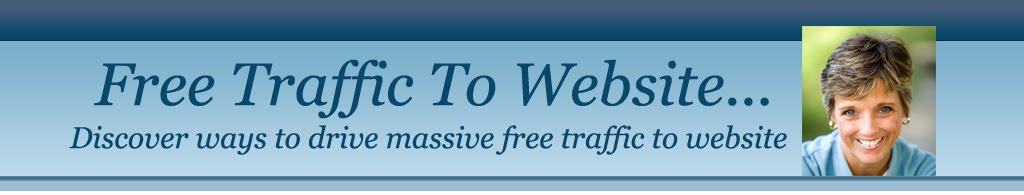
No comments:
Post a Comment